The Top 3 AI Workflow Tools Transforming My Day
.png?width=879&height=502&name=JSC%20Services%20%20Blog%20Images%20(3).png)
To call generative AI a buzzword is like calling the smartphone a trend. Its unveiling has not only dominated the news cycle, it IS the news cycle. Every tech or business story seems to contain the name of an industry, AI and some probing question about the future.
No matter what you think of AI at this stage, it is hard to deny it is driving the direction of entire industries--and capturing the attention of the world.

Interest in generative AI on Google searches from February 2022 to June 2024 worldwide, by week
Still, while global market analysts, industry talking heads and even world leaders can't stop talking about A.I., the jury is still out on its long-term impact or even usefulness for the everyday end user.
Just this week, investors appeared to wonder with their wallets where all this AI stuff was going, as some of the biggest household names in business and technology went into free-fall. The dust hasn't even fully settled, by some accounts, and already, the Nasdaq 100 index has seen losses over $1 trillion.
So what is going on here? On the one hand, AI is driving endless attention in some of the most monied circles on earth, driving everything from insurance to online gambling. On the other hand, the markets are retracting, analysts predict a bubble and people can't seem to figure out what AI is supposed to be for.
When I polled my Linkedin followers last week, they were completely split as well: 
While the hype surrounding AI often suggests a future filled with fully autonomous systems and unprecedented capabilities, the reality is that AI’s practical applications are still emerging and, in many cases, are more limited than the hype suggests.
However, the AI tools available today can significantly enhance productivity and creativity if used effectively.
I know because I've been using them effectively.
In much the same way as every social media feed, podcast library and news search is flooded with AI stories, your work computer is likely flooded with opportunities to incorporate AI into your day-to-day tasks. But it can be hard to tell the difference between a time-saver and a time-suck.
So if you've wasted too much time this week punching prompts into Midjourney or seeing if ChatGPT can do your taxes, check out these AI tools and strategies that may work for you--and a few you can skip.
1. AI for Photoshop: Expanding Creativity Beyond Boundaries
One of the most impressive AI applications I’ve encountered is in the realm of photo editing. AI-powered tools for Photoshop, particularly those that allow for the seamless expansion of images beyond their original boundaries, have been a game-changer for creating web content.
How I Used It
I was recently redesigning some landing pages for a client. They'd used some stock images that were not sized appropriately for all screen sizes. As anyone who has ever done image editing knows, stretching images beyond their original borders can cause distortion.
But with Photoshop's latest AI breakthrough, you can watch as it imagines the world outside the image's border, growing your image to whatever size you may need.
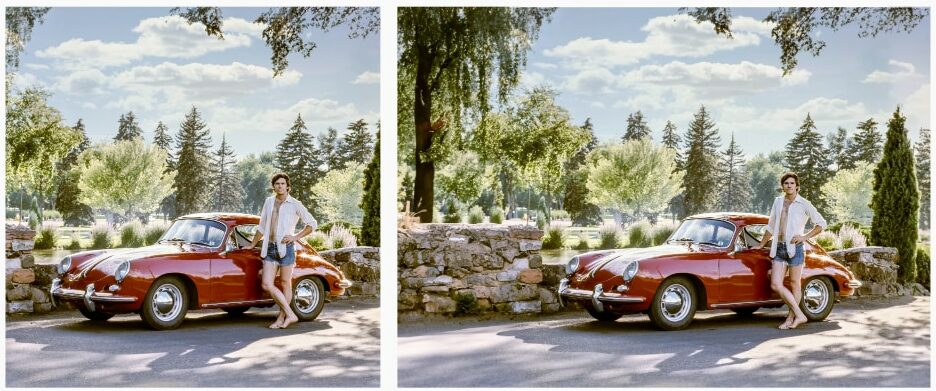
Before (left) vs. after (right) | Image: George Jardine/Adobe
In my experience, this tool worked very similarly to the side-by-side above. If there was an office chair or plant just hinted at in the corner, the Photoship AI could seamlessly expand on that to create a very convincing image.
Why It’s Effective:
- Enhanced Creativity: AI tools can intelligently generate content that blends perfectly with the existing image, allowing for creative freedom that was previously difficult to achieve.
- Time-Saving: Tasks that once required painstaking manual editing can now be accomplished in minutes, freeing up time for other creative processes.
- User Experience: The best part about this feature was the way it was blended right into the flow of work. You'd simply create a canvas with the marquee tool, click generate and it would fit the image to your specifications, without distortion, cleanly generating whatever was missing.
Limitations:
- Contextual Understanding: While AI is excellent at pattern recognition and replication, it sometimes struggles with contextual understanding. This can result in minor inconsistencies that need human oversight.
- Attention To Detail: The AI can only produce based on the context it has. The more you try to generate, the less detailed and exact the generative AI image will be. For example, if you need to complete a tree that is already partially on the screen, the tool handles this very well. If you need the AI to expand one box of cereal, for example, into an entire cereal aisle, you may invite some issues.
2. ChatGPT for Google Sheets: S-E-Woah
SEO tasks like re-writing titles and descriptions to include more enticing explanations of content and top-ranked keywords, can be tedious and, depending on your website's size, terribly time-consuming. Fortunately, ChatGPT offers some great integration tools that can speed this process up.
How I Used It
Savvy developers have created tools that allow you to incorporate ChatGPT results into the flow of work. One such tool I have used is GPT For Sheets & Docs. This Google extension allows you to use a function to incorporate cells from a Google Sheet into your prompts for Chat GPT, and then query the chatbot at scale.Just type =GPT("prompt") and it returns the answer right to your sheet. As you can imagine, this makes writing SEO titles and descriptions super simple, Write your prompt once and just swap out keywords and other dynamic instructions and you've got fresh, optimized meta data instantly.
Why It’s Effective:
- Scalability: ChatGPT can generate titles and descriptions for entire websites in a matter of minutes, which is invaluable for large-scale projects.
- Quality: The AI produces content that is not only grammatically correct but also engaging and tailored to the specific needs of the website.
- Ease of Use: Integrating ChatGPT with Google Sheets makes the process seamless, allowing for easy editing and fine-tuning of the generated content.
Limitations:
- Understanding Nuance: While ChatGPT is adept at generating general content, it can sometimes miss the nuanced understanding of specific industries or target audiences.
- Human Touch: AI-generated content, while high-quality, can sometimes lack the unique voice and creativity that human writers bring to the table.

3. GPT-4 for Data Enrichment: Enhancing Search Intent and Email Lists
The third AI tool that has significantly improved my workflow is GPT-4 for data enrichment. This tool excels at understanding search intent on keywords and finding company names and industry designations for email lists, which are crucial for targeted marketing campaigns.
Why It’s Effective:
This was, by far, the simplest use of AI I have found. I just asked GPT4 to search a list of keywords and tell me the search intent for each one. I then asked for sources for the data and it told me exactly where it collected the data from. I used similar prompts to enhance customer data. I was amazed by how much I could get.
Why It’s Effective:
- Savings: GPT-4 can analyze keywords to determine the underlying search intent, allowing for more accurate targeting of content and ads. This is a service that SEO platforms charge monthly fees to deliver.
- Efficiency: The ability to quickly find and categorize company names and industries enhances the quality of email lists, leading to more effective outreach.
- Data Insights: Once you've enriched your data, you can easily ask ChatGPT to give you things like totals (Give me a count of each industry category you've identified). These are things that take a few functions in Google Sheets/Excel to produce. But every little time savings adds up to save you hours every week.
Limitations:
- Data Accuracy: While GPT-4 is highly accurate, it is not infallible. There are instances where it may misinterpret data or produce less relevant results. Always spot-check its work and only use it in cases where you are trying to get a bigger picture. I wouldn't do my budget in GPT4 just yet.
- Dependence on Quality Data: The effectiveness of GPT-4 depends on the quality of the data it is trained on. Poor data quality can lead to suboptimal results. Make sure you ask GPT4 for data sources at the conclusion of your project so you are confident in what you are getting.
The Bigger Picture: AI’s Current Limitations and Future Potential
Despite the impressive capabilities of these AI tools, it is essential to recognize that AI is not a silver bullet. The current limitations highlight that while AI can significantly enhance productivity and creativity, it still requires human oversight and input to reach its full potential.
Undercooked AI Tools
There were a few tools I used that were not ready for primetime. They hadn't made clear the best use of the technology for enhancing the feature set of the platform. Here are a few examples:
Canva: Canva's AI promises that you can dictate to it exactly what designs you are looking for and it will give you something resembling its robust, endlessly useful asset libraries. Unfortunately, I tried ~20 prompts and didn't get anything useable. Describing even simple assets returned very abstract, unfocused results. They should take a page from Adobe and help with common problems like recoloring a single asset, instead of trying to boil the ocean.
MidJourney: People claim they are able to get amazing results from MidJourney but, much like Canva, I found its utility lacking. Can it imagine something very abstract and make something exist that didn't before? Yes, and that is incredible. But if you need something very specific, something that combines two very limited ideas together or something that requires text, it is useless. Plus, the setup through Discord is excruciating from a user experience perspective.
Understanding the Hype:
- Limited Autonomy: AI tools are incredibly powerful but are far from being fully autonomous. They excel in specific tasks but often need human intervention for more complex and nuanced situations.
- Hype vs. Reality: The hype around AI can sometimes create unrealistic expectations. It is important to approach AI with a balanced perspective, recognizing its current limitations while appreciating its potential. With the tools I used, the best ones had very limited application. They underpromised and overdelivered. Beware of any AI tool that makes outrageous claims about what it can do.
AI has already made significant strides in transforming workflows across various domains. The three tools I’ve highlighted—AI for Photoshop, ChatGPT for Google Sheets, and GPT-4 for data enrichment—demonstrate how AI can enhance productivity, creativity, and efficiency. However, it is essential to approach AI with a realistic understanding of its current limitations and potential. By doing so, we can harness the power of AI to stay competitive and drive future innovation.
